If you are planning to buy a used car, knowing the history of the vehicle helps you make the right purchase. Conducting a VIN check gives you a detailed history of the vehicle, including whether it was involved in any accidents or had major repairs. Having the information handy helps you decide whether a car is worth the investment. If you are new to the concept of VIN number information, go through this blog post to understand the various key aspects related to VIN check, and how it helps you make an informed buying decision.

What is a VIN?
The car’s Vehicle Identification Number (VIN) is a unique identification code assigned to every vehicle by its manufacturer. It is a 17 characters alphanumeric code that entails information about car’s features, specifications, and the manufacturer. Checking VIN number information prior to purchasing a used car helps you track recalls, warranty claims, thefts, and insurance coverage claims of a vehicle.
How to Decode a VIN?
The VIN is divided into three parts: WMI, VDS, and VIS.
-
World Manufacturer Identifier (WMI) – The first three characters of the code that specify the manufacturer.
-
Vehicle Descriptor Section (VDS) – The next six characters (4 through 9) providing a description of the model in a sequence selected by the manufacturer.
-
Vehicle Identifier Section (VIS) – 8 characters (10 through 17) is a unique auto identifier in which last 4 characters are usually numbers that tells you about the year of production and the manufacturing plant.
Where to locate VIN?
The VIN is usually written on the dashboard along the seam where it meets with the windshield on the driver’s side of the vehicle. If you are unable to locate it on the dashboard then look for it on the door post of the driver’s side door. Other places to look for the VIN are the insurance card, firewall of the vehicle, steering column, and vehicle title and registration.
How to run a VIN check?
You can easily run a free VIN check and obtain all the relevant information at ClearVIN.com. Simply enter the VIN of the vehicle in the VIN check box on the homepage. The search would provide you with some basic information about the vehicle to help you shortlist your options. If you want a detailed history report, click on ‘Get Your History Report’.
Alternatively, we also provide a license plate number check in a few clicks or smartphone taps and get all the essential details about vehicles you are interested in.
The Bottom Line
Basically, checking vehicle history is one of the most critical tasks you need to do before investing your money in any of the deals on the table. Though it goes without saying that the used car market has countless gems to offer, you need to keep in mind that not all that glitters is gold. To help ensure you never have to find yourself at the receiving end of a lemon, or worse, a vehicle involved in illegal activities, make it a point to get detailed VIN number information from a reputable source such as ClearVIN.com. Also ClearVin offers fast and easy access to the original Toyota Window Sticker by VIN. If you have any questions, feel free to reach us at +1 (844) 268 – 5991 or fill out our contact form, and we will take it from there.
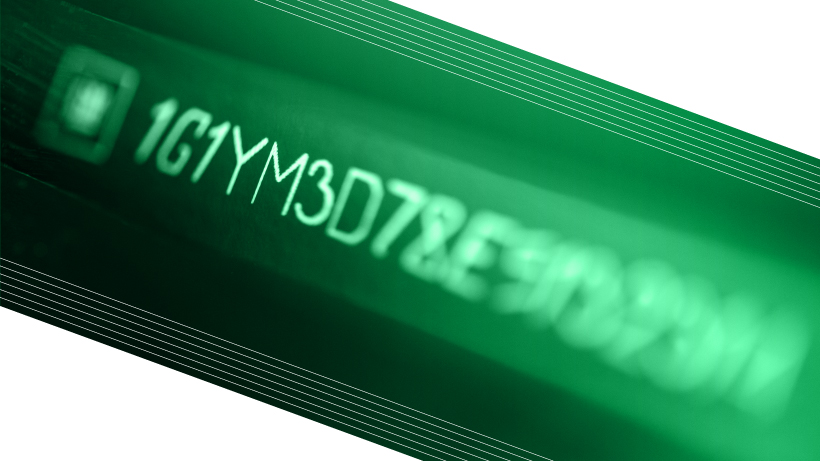

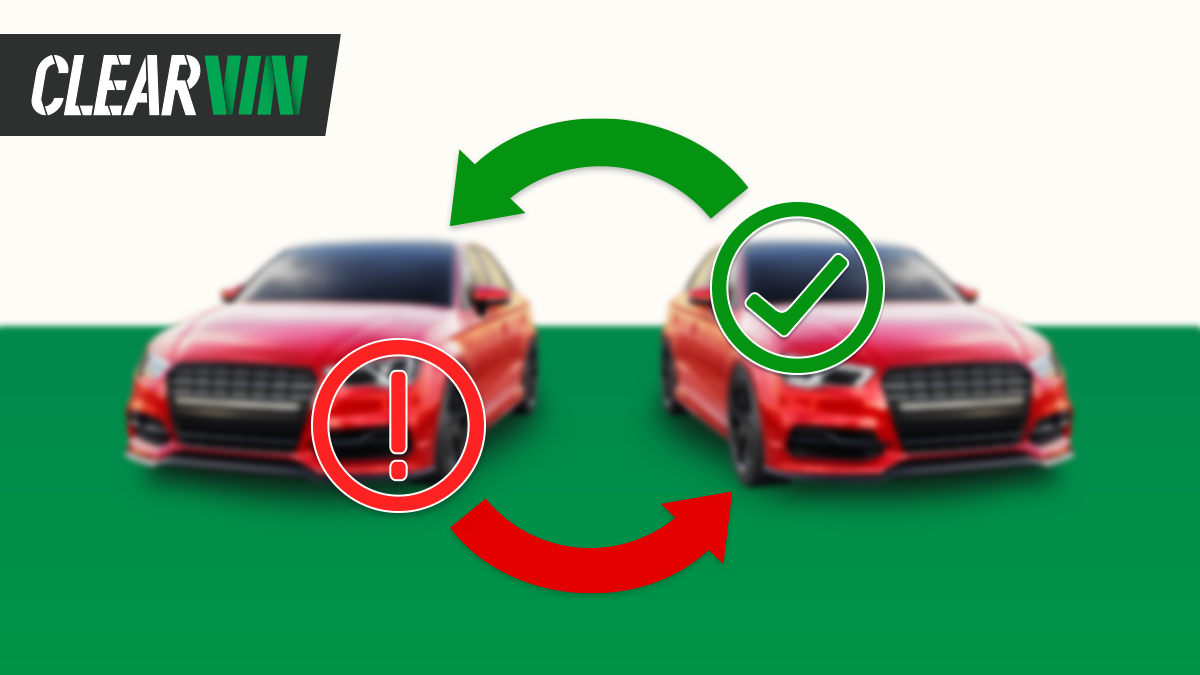








2 comments
Stands back from the keyboard in amzmeaent! Thanks!
Thank you for the useful tips on how to locate the VIN of a used car. It’s surprising how many people are clueless when it comes to finding this number!
I’d love to share this with my friends at Lemon Checks so they will be able to run their VIN Checks and vehicle history report much more faster and easier.
Look forward to reading more of your useful automotive tips on your blog!
Cheers